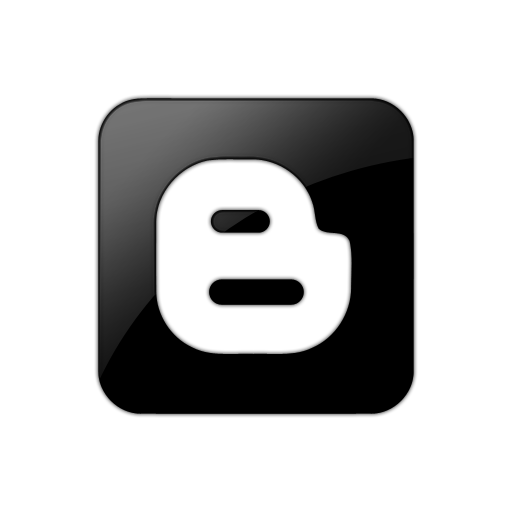ICT - Blogging, 'The Cloud', G Drive, Trackers...
English - Literacy in Lessons
Some ideas to use in class:
- WOW Starter: Find a WOW word! Find a word that you haven't used in your design logs, annotations, review, etc and incorporate it into the text.
- Add 5 WOW words to your review!
- Anagram starter: Solve the anagram to find today's keyword.
- Find the keywords hidden around the room.
- Synonyms: "a word or phrase that means exactly or nearly the same as another word or phrase in the same language, for example shut is a synonym of close"
- Hook - Friends
- Identify words students commonly use in their design logs that need to be improved e.g. big - thinking year 9.
- Starter activity: Link to Pointless game e.g. students to come up with the best synonym and one that no one else has thought of - Gold for a pointless answer.
- Text: Provide a simplified text - students to add description to improve the text - homework? Next lesson, starter - compare with exemplar or each others.
- Banned Vocab: Create a list of banned vocabulary.
- PEE all over your work - Point, Evidence, Explain