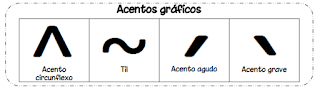Confidence ratings
How do I know that the
Every picture tells a story
Turning everything we go into an image to help kids remember!
Think of small images that will help kids - 6/7 images on the board
The confident creative
Are you proud of what you've done?? Are you confident creative?
Shakespeare schools
Working with schools
Making language fun - try insulting each other using Shakespeare's words!!! Using the Insult Generator
Annual Festival
Reflection strips
Self regulation - what do you think about your work?
Reflection strips indicating 2 places in the text which need editing
Call and respond
Chant something that they have to respond to as a group!!
Green pen marking
Ask them to predict what you'll write - tell them what you'll be looking for first (success criteria)
Mind, Body, Focus
Singing / saying 1, 2, 3, 4, 5, 6, 7... 7, 6, 5, 4, 3, 2, 1
Then replacing a number with a clap or a stomp
Pockets
Have pockets of differentiated work for students to go to throughout the lesson - CS tasks from Sarah?!
Revision clock
Using the clock template to break up a topic
Research runner
Get kids into groups - give them a colour - have a pack of coloured question cards - a new person in the group comes up each time so that they're all participating
Monday, 20 March 2017
Friday, 17 March 2017
Portugal Exchange
Lessons
Lesson 1 - Portuguese with Emmanuel
Bags on hooks / over chairs
Lesson on acentos (accents)
In Portuguese 'is' is pronounced 'sh'
Lesson 2 - Science with Joao
Ciclo Do Oxigenio
No hands up - relaxed atmosphere
Mostly teacher talk with questions - students feels comfortable answering and sometimes 5 or 6 answer at the same time!
Lots of diagrams on the board to explain
Lesson 3 - History with Luis
Starter - video promoting the Algarve
Explanation of the word Algarve:
AL | GARVE
the | land
Al - all words starting with al are from Arabian heritage
Ideas for the exchange
Wildern Oscars categories
Lesson 1 - Portuguese with Emmanuel
Bags on hooks / over chairs
Lesson on acentos (accents)
In Portuguese 'is' is pronounced 'sh'
Lesson 2 - Science with Joao
Ciclo Do Oxigenio
No hands up - relaxed atmosphere
Mostly teacher talk with questions - students feels comfortable answering and sometimes 5 or 6 answer at the same time!
Lots of diagrams on the board to explain
Lesson 3 - History with Luis
Starter - video promoting the Algarve
Explanation of the word Algarve:
AL | GARVE
the | land
Al - all words starting with al are from Arabian heritage
Ideas for the exchange
- Show previous Oscars films in The Wave - book early!
- Find out what events are going on - Drama plays / PE events (Sports Day 6th July) - email to DOLs
- Day trips: Fort Nelson / Gunwharf / fish and chips on Southsea beach (book minibus / take 1 car too) / chill out day (hot tub / BBQ) OR Winchester OR Lyndhurst
Wildern Oscars categories
- Best promo/trailer
- Best comedy OR Best short film
- Best documentary
- Best animation
- Best broadcast (radio)
- Best piece of music / soundtrack
- Best artwork
- Best photography
- Best Primary School film
- Best overall film
- Outstanding Contribution to WBC
Thursday, 16 March 2017
Teachmeet 20/3/17: Google Apps
Why use a Google App?
1. They are quick and easy to use as all Wildern accounts use Gmail and have apps such as Google Classrooms, Google Drive and YouTube in the apps bar already!
2. They are very useful for AfL. Using the 'Add class comment' in Google Classrooms, pupils are able to give instant responses to pose questions and discuss. This facilitates open discussion. You can also personalise feedback using the Insert comment button on a Google Document or a Google Slides presentation...
3. Not only can setting assignments in GC provide faster feedback, you can return work to students in GC with a comment - this forces them to make changes
4. Having a Google Classroom for a class allows students to quickly and easily access work for the lesson from in the classroom and at home (and no more excuses for homework, as it's all on there!). You can see who has handed in the work easily too..
5. On GC you can link your resources from various media - including your YouTube account and Google Drive files and folders. Did you know that if you open a file in your Google Drive and then hit 'Create assignment' in Google Classroom it will automatically find the recently opened files without you having to search for them?!
6. On GC you can create one resource and attach it to the 'class' so that every student has their own copy - I use this a lot to save worksheets being printed!
7. You can add more than one teacher to a Google Classroom class. This is great for when you are sharing a class with another teacher!
8. Google Keep allows you to convert images to text! Take a photo of a page in a textbook and upload it... Press 'More - Grab image text' and it converts the image into text! You can then share it to Google Docs and add it to Google Classroom of course :-)
9. Google Forms is a great app for creating your own surveys. You can also see your responses through pretty pie charts!
10. Google Calendar allows students to add events to certain times in the week - such as homework deadlines!
11. YouTube.. I use this to create playlists for students and then I add the playlists to Google Classroom for them to view. For instance, my year 9s are learning new graphics skills in ICT and I have linked my 'how to use Adobe Photoshop' playlist.
12. You can link your apps to other channels using IFTTT (If This Then That). IFTTT is a powerful service that allows you to connect channels such as Twitter, Blogger, Instagram and many more....
12. You can link your apps to other channels using IFTTT (If This Then That). IFTTT is a powerful service that allows you to connect channels such as Twitter, Blogger, Instagram and many more....
Subscribe to:
Comments (Atom)