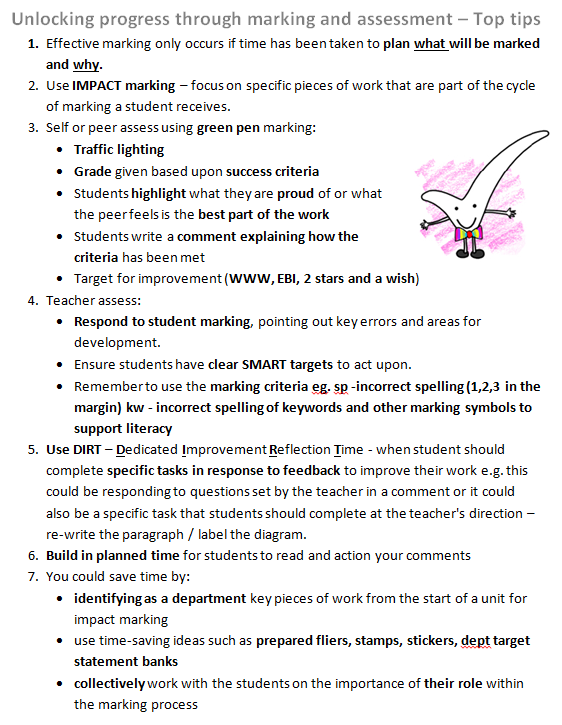Speakers/mics:
Speaker volume adjuster ONLY adjusts the volume in the studio
Leave them on (blue light = okay!)
Only move the microphone via the silver part (NOT the orange part!!)
It is a sensitive microphone but keep 10cm away from it
Jingles:
The iPad is running iJingle Pro (you can download the free version to play around with at home!)
no limit to the amount you play simultaneously (but not too many please!!)
Once a jingle is selected the dialogue box tells you how long you have ... Hit it again and the jingle will duck
Press and hold the button to get to the Advanced Mode
Looping jingle - for a news jingle / weather jingle perhaps
Intros can be used for outros
The desk:
There are nearly a THOUSAND features but you will probably only use FIVE!!
Dual CD/MP3/USB desk
Put music into 'Music' folder on USB stick - with NO intro/talking etc
The deck will automatically look for the first thing it finds. Re-index
Software:
Shoutcast - streaming software
EdCast - encoding software
Shoutcast only needs to be ran ONCE - DO NOT press the cross as this will NOT close it down - therefore opening it will open a SECOND copy
Edcast will save a copy of the stream to the hard disk - mp3 broadcasts
The audio is sent from the laptop via a lead
How to access the broadcast:
Icon on the desktop for teachers to double click
Recording the show:
Be careful of feedback!! Ensure that you have headphones on and that the sound is NOT coming out of the speakers. Your audience will not tune in again ...!
Compressors on the mixing desk
0 is the 'normal' broadcast level
Press Mic 2 ON and POINT to the interviewee so that they know that it's their turn
Use first names of students and surnames of parents when interviewing!
T=Telecom
T1 = for a PFL (Pre-Fader Listen) so that you can hear
ST3 = iPad and can be left ON all of the time
S=Stereo (these talk to 1/A (left) and 2/B (right) on the desk)
Press ON on S1 - the track will start from 1/A on the desk
Bouncing onto yellow = good level
MIC LIVE = Microphone Live!!!
Keep the room quiet! Say "Quiet in the studio" so that people know to be quiet before the MIC LIVE goes on (M1 pressed)
BED = perfect to talk over the top
How to disconnect:
kill the server - -> disconnect USB Audio CODEC --> press reset tablet
Non-verbal signs:
Circling hand = wind it up (you have 10 seconds until the next event)
Hands moving further apart = stretch it out (someone isn't ready - don't panic! improvise!)
Tips:
There are 3 steps to an introduction 1: Salutation ("Hello") 2: Introduce yourself 3: Introduce your topic/what you're covering/what you'll be playing
Ensure that you structure sentences - no one wants to hear UNLINKED WORDS
Jingles are short pieces of music which punctuate your vocal performance - this also ensures that you are not speaking all of the time
"Matthew's got some great Sport News" - it doesn't matter if he hasn't! Give people want to they want to hear
Headphones MUST be positioned like this!! Down onto the table..
Count down - 5 (voice), 4 (voice), 3 (voice), 2 (fingers!), 1 (finger!)...
DO NOT turn to look at guests - no one cares what you LOOK like in the studio - they only care about your voice
To Do:
A volunteer? ... To borrow an iPad and make a tutorial on how to use the radio kit
A Quick How To:
- Check that ST3 is ON (this can stay on)
- Have EdCast/ShoutCast/Audacity open on the laptop
- Ensure that 'USB Audio CODEC' is selected and a new Audio Track has been created
- Ready to record? Hit Record on Audacity
- Press a jingle
- Ready to speak? Hit M1
- *Speak*
- Want to play some music? Get your track ready ...Then hit ST1
- Ready to fade out? Fade out on ST1
- *Speak some more*
- Finished? Say your goodbyes and turn off M1 and then press stop on Audacity
- Want to hear it all back? Press T1 and open the recording from MP3 Broadcasts folder